Avaya Visualize Monitoring
REAL-TIME AND HISTORIC VOICE QUALITY MONITORING AND REPORTING
Advanced data mining allows visual analysis that can PREDICT and PREVENT poor performance and outages.
True Cloud Monitoring Tool
When it comes to choosing the right monitoring tool for your Avaya infrastructure, the underlying architecture of that tool should be a key factor in your decision.
Most tools work like this; you place some type of hardware or software appliance on your premise that collects data about the Avaya system(s) and that data can then be retrieved from the on-site appliance for some purpose at a later point in time.
Some available tools are not truly cloud-based and are simply hosted applications at a vendor’s data center. These applications pose a problem as there is a high risk of data loss and prolonged outages.
intlx Solutions’ Avaya Visualize Monitoring is built on the Microsoft Azure cloud so it is a true cloud monitoring tool. It is architected so that in the event of a failure of the on-site hardware/software appliance no historical data is lost.
Imagine you have been backing up your voicemail using a non-cloud based tool and that tool has a failure and the next day you have an immediate need for a copy of one of your voicemail backups as part of a compliance exercise. With our Avaya monitoring tool, this will not be a concern, all backups are immediately pushed to the Azure cloud and can be retrieved by you the user via a simple web browser session.
Avaya Components Visibility
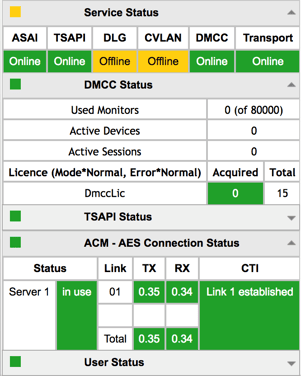 Many monitoring tools bring enhanced visibility into Avaya Communication Manager, but these tools fail to draw in other Avaya applications. Although Communication Manager is important, it is not the only key application to monitor when it comes to keeping a contact center functioning correctly.
Many monitoring tools bring enhanced visibility into Avaya Communication Manager, but these tools fail to draw in other Avaya applications. Although Communication Manager is important, it is not the only key application to monitor when it comes to keeping a contact center functioning correctly.
Applications like Avaya Session Manager, Avaya Application Enablement Services (AES) and Avaya Call Management System (CMS) are vital to your business. To gain full visibility Avaya components visibility you need to ensure that the monitoring tool you use can “hook” into all of the Avaya applications you have installed.
With intlx Solutions’ Avaya Visualize Monitoring you can ensure that you have “eyes” on all of your important applications. Whether it is receiving alerts from these applications or ensuring that you have an active real-time status, our Avaya monitoring tool has you covered.
Voice Quality Monitoring
The majority of Avaya systems today are voice over IP systems (VoIP) meaning the telephones that work with an Avaya system are connected to the Avaya system via an IP network. The phones depend on the underlying network to deliver audio packets to other phones and gateways on time with minimal loss to ensure a quality user experience.
Without a tool to view real-time and historical voice quality performance it is difficult to gauge user satisfaction with voice quality. Most of the users on a large phone system will perceive how well the system is functioning based on how the endpoint on their desk functions and sounds.
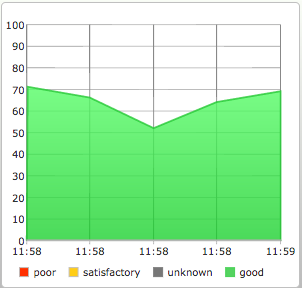 Avaya endpoints can use the real-time control protocol (RTCP) to send data about active voice calls to a server. That server would then correlate those packets together to gain a picture of the users experience with their voice calls.
Avaya endpoints can use the real-time control protocol (RTCP) to send data about active voice calls to a server. That server would then correlate those packets together to gain a picture of the users experience with their voice calls.
With intlx Solutions’ Avaya Visualize Monitoring you can collect data about voice calls on your Avaya system in one centralized location and use that data to view voice quality monitoring statistics in real time or on a historical basis. This ensures you identify voice quality issues before they become a problem and use historical data to help you solve problems that would otherwise be very difficult and time consuming to track down.
Call Volume Report
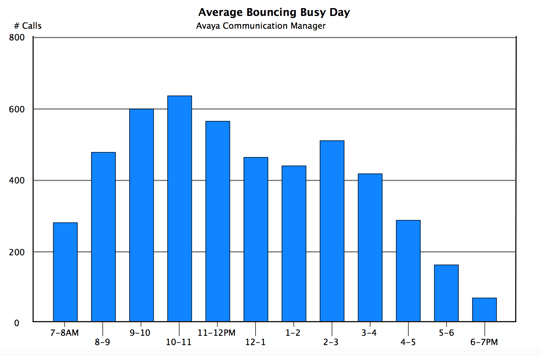 Knowing the usage of your Avaya phone system resources is an important step to ensure there are enough trunk and IP resources available to handle the call volume on your system. All too often obtaining the volume of calls in and out of a phone system can be a challenge.
Knowing the usage of your Avaya phone system resources is an important step to ensure there are enough trunk and IP resources available to handle the call volume on your system. All too often obtaining the volume of calls in and out of a phone system can be a challenge.
Having an accurate traffic report can help you reduce the number of trunk resources you may be paying for or detect issues you may not have been previously aware of.
With intlx Solutions’ Avaya Visualize Monitoring you will receive an annual call volume report of your Avaya phone system. The traffic report will help show you when you’re busy call volume times are and quantify exactly how many calls your system is making during your busiest intervals.
Beyond Basic SNMP Trap Relay
While having SNMP alarming capabilities is helpful, it is not the optimum way to monitor an Avaya system and shouldn’t be the only way we monitor. Commonly used SNMP trap relay services available today make assumptions that ‘no news is good news’; if we don’t receive any SNMP traps the system must be ok, right?
Unfortunately, this is not the case and the absence of alarms does not always mean your Avaya system is healthy. With this type of SNMP alarming there is an assumption that is often overlooked and that is how do you know the Avaya application is even healthy enough to send you an alarm notification?
But if ‘no news is good news’, then everything must be functioning correctly, right? intlx Solutions' Avaya Visualize Monitoring can help you make sure that you not only receive SNMP traps but also make sure your system is online and capable of reporting alarms correctly.
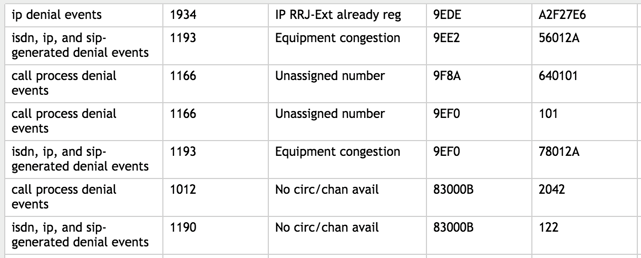
Not only do we receive SNMP Traps and Syslog messages but our monitoring tool keeps an active session into both Avaya Communication Manager and the Linux interface of your server to check for alarms. If your Communication Manager server is not available to be queried that will raise an alarm letting your team know there is an issue.
Besides your standard alarms, our monitoring solution collects system logs and denial event logs. The denial event logs are invaluable to help understand any underlying issues that may be happening on your system. These denial events may never escalate into an alarm that you would receive from a standard SNMP trap relay system but they are important.
Automatic Visio Diagrams
With intlx Solutions’ Avaya Visualize Monitoring you will never again have to spend hours diagramming your Avaya voice system. Each week, based upon your systems configuration at the time, our tool will draw 4 different Visio Diagrams:
- Avaya IP Network Regions
- Avaya Media Gateways
- Avaya Control Network Layout
- Call Vector Diagrams
All you will have to do is download the Visio diagrams and view them, no effort is required on your part to create the diagrams. As components are added or removed, your Visio diagrams will reflect the changes in your environment.
Below is an as-built diagram of an Avaya Communication Manager system with 3 G430 media gateways. The IP addresses will be shown in the actual report.
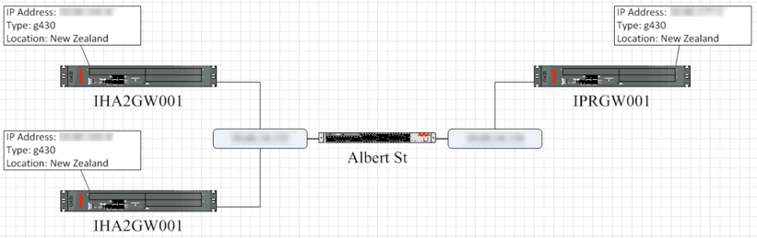
Simple Customization of Dashboard
With intlx Solutions’ Avaya Visualize Monitoring, creating a real-time view of your Avaya Aura system is as easy as using a web browser.
There is no requirement to install any java software or other 3rd party plugins at all. Using a web browser, you can drag and drop views you want on your dashboard and click on those views to configure them, focusing on any piece of equipment for more information.
For example, you can drag and drop this real-time voice quality monitoring dashboard widget and point it at the Avaya system you want to monitor, if you happen to have more than one system.
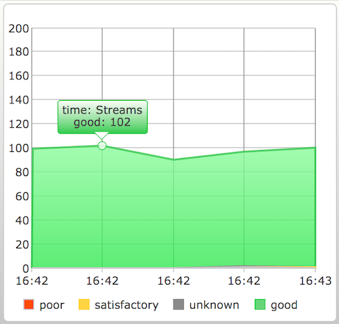
You can also drag and drop a trunk group widget and set it to monitor certain trunks within your system to watch for capacity. This widget below, as well as all others, will change in real-time as resources are used on the system.
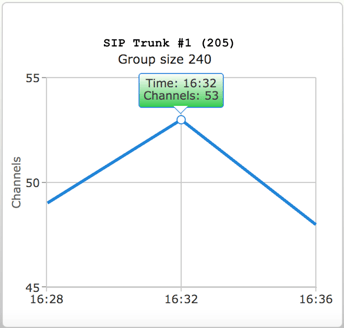
Below is a 23-second video of an Avaya Application Enablement (AES) server widget. This widget shows you the status of each service running on the AES, the memory utilization, and the processor utilization as well as the uptime of the server. In addition, you can see the status of each Computer Telephony Integration link (CTI) between the AES server and Avaya Communication Manager.






